Never entered your availability before?
- Head over to the MyCricket Admin page or look in your inbox for the MyCricket player availability email. Select the link highlighted in Red in your own email.
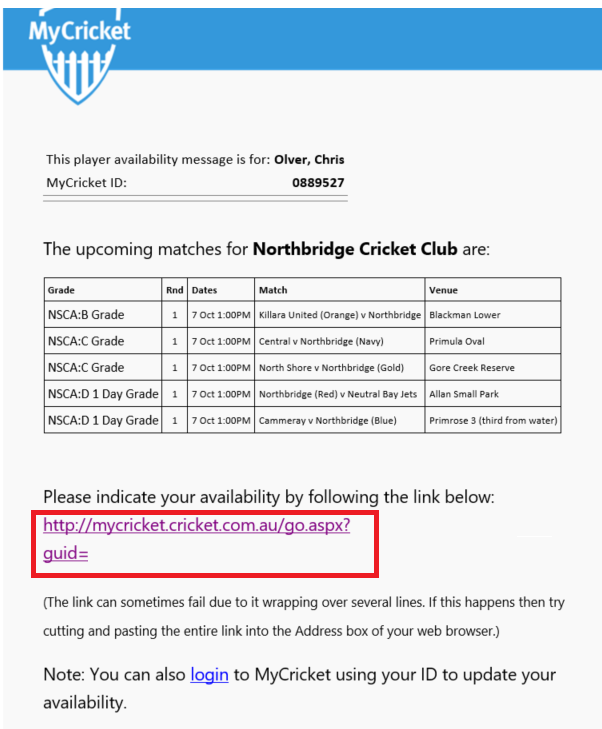
- Don’t know your login? Check your Inbox or Reset your password
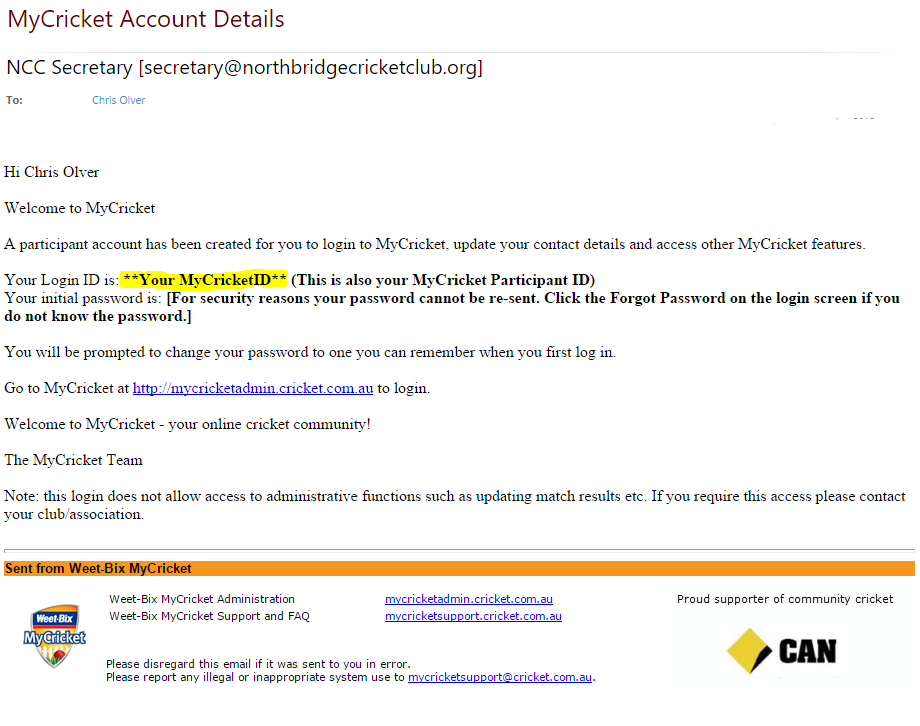
- If went through MyCricket Admin, Login.. Look for option Match Availability.
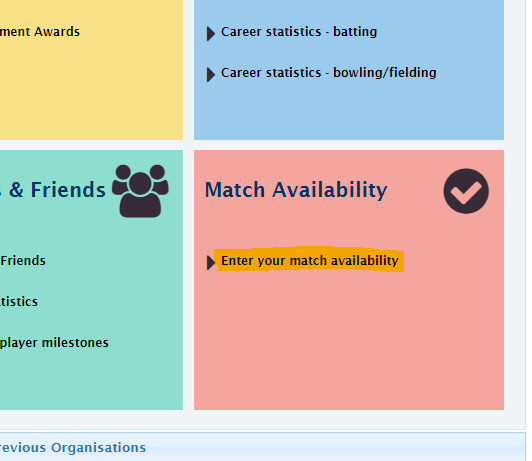
- Enter your availability. Please enter both available or not available.
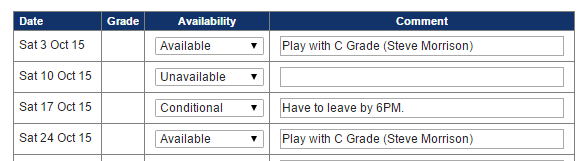
- Click Save at the bottom.
Simple as that! Every week an email will be sent out requesting your availability to be entered into MyCricket and sides will be selected prior to the game (generally by Thursday). Even if you make your captain aware of your availability, please enter it into MyCricket.